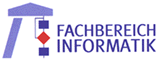Recent Developments for Data Models SS 2018
News
Date | Announcement |
|---|---|
2018-07-09 | The oral exams will take place on the following dates:
August: 10., 13., 31. September: 5., 6., 7., 19., 20., 21. October: 18., 19.
Remember to sign up for the oral exam at least 2 weeks beforehand, and that you can cancel your appointment without a reason one week before. |
2018-04-05 | You can find this lecture in KIS and KIS Office by using the search function with the German lecture title "Neuere Entwicklungen". The lecture will be held in English. |
2018-05-15 | Added a link to the query tool for exercise sheet 5 to the course page. |
Regulations
There are two different types of assignments within the course: quizzes and hands-on exercises. To get admitted to the final exam, you have to achieve a 65% or above on graded material (i.e., 136 points).
- There will be 13 exercise sheets; The first task on every sheet is a quiz or a hands-on exercise you have to solve; the other tasks are optional. We present and discuss the solutions in the weekly exercise session every Thursday afternoon.
- Submit your solutions online; deadline: Wednesday morning 08:14.
- In each of overall 11 quizzes, you can get up to 10 points.
- On 2 of the 13 exercise sheets, there is no quiz, but a hands-on exercise with 50 points each. In these weeks, you practically try out the things you have learned on a real database system.
- In sum, you can reach up to 210 points (11*10+2*50).
- The Quizzes will be published in the OLAT-System in the Course "Neuere Entwicklungen für Datenmodelle".
- In the OLAT you can also find the lecture slides and exercise sheets.
- OLAT password: "D4tenmode11e".
PostGIS Virtual Box
Exercise sheet 9 is the second hands-on exercise. This time, you'll need PostgreSQL and the spatial-database extender PostGIS. You can install the software on your system using Linux packages or Windows installers. Alternatively, you can use our VirtualBox image.
Hints for the VirtualBox image:
- Connection information can be found on exercise sheet 9.
Unfortunately, copy and paste between your guest and host does not work. Instead, you can simply write your answers on a piece of paper ;-), or you open a titanpad.com.
DB2 Virtual Box
You can watch a video of this tutorial here.
- Install VirtualBox
- Download the DB2 Virtualbox Image from the IBM website (registration required), or this dropbox (until I find a better solution).
- Doubleclick the Downloaded File to import the image. Add a CD-ROM drive to the VM.
- It should show a 64-bit openSuse. If you see a 32, you have to enable Virtualization in your BIOS first.
- Start the VM and follow the setup instructions. Set your keyboard layout, timezone and so on. Set all user's passwords to their username, e.g. root's password: root, db2inst1's password: db2inst1, and so on.
- Log in with the user db2inst1 (password: db2inst1)
- On your VirtualBox click Devices -> Insert Guest Additions CD image, insert the root password (root)
- Reboot and log in again with db2inst1
- Click Devices and activate the bidirectional shared clipboard.
- Start the IBM Data Studio
- On the left, go to the connection localhost -> db2inst1 -> SAMPLE, rightclick -> Properties -> Driver Properties -> Set username / password to db2inst1 / db2inst1, close the dialogue and doubleclick SAMPLE to connect to the database.
- Click on the little white arrow on the left, next to "New", the yellow arrow and the blue boxes; then click New SQL Script
Exercise 5 Query Tool
You can download the tool here. Download it onto your Virtualbox db2 environment, and execute it in as a java command line program (java -jar querytool.jar).
If you used the default values while setting up your db2 virtual box you do not have to add any parameters, if you changed parameters, you can specify program arguments: java -jar querytool.jar dbname user password port.
With the tool you can try out your solution for the hands-on exercise of exercise sheet 5, and check how many points you will get before handing in (see exercise sheet 5 for more information).
Organizational matters
Course hours
Wednesday, 08:15 - 09:45, 48-453
Thursday, 08:15 - 09:45, 48-453
Beginning at April 11, 2018
Exercise hours
Thursday, 15:30 - 17:00, 48-208
Beginning at April 19, 2018
Contact person
Stefan Deßloch, 36/329, 205-3275
Michael Hohenstein, 36/340, 205-3281