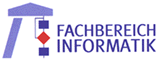Recent Developments for Data Models SS 2016
News
Date | Announcement |
|---|---|
2016-05-31 | The oral exams will take place on August 8, 9, 15, 16, 18; September 12, 19 and October 10, 11. Re-exams (only for those who fail in August or September), are possible in October. In February or March, there will be more exam days. The registration for the oral exams starts on July 21 at 10:00. |
2016-05-19 | A new version of the submission tool for exercise sheet 5 allows to set the database port as a 4th parameter: java -jar rddm_submit5.jar sample db2inst1 db2inst1 50001 (50001 is the default port). |
2016-05-19 | If your VirtualBox has no internet access, try to change the Devices->Network settings so that the network adapter is attached to NAT. |
2016-05-10 | There will be two exercise lessons on Thursday, May 19. One at 08:15 in 48-453 (exercise sheet 4; instead of the lecture), and one at 15:30 in 48-208 (exercise sheet 5). On Thursday, June 30, there will be no exercise lesson, but two lecture units (same time slots, same rooms). |
2016-04-29 | You can re-submit your quiz submission if you want to. Only the last submission counts. |
2016-04-20 | There was a mistake on the first exercise sheet: The quiz-submission deadline is on April, 27. |
2016-03-04 | You can find this lecture in KIS and KIS Office by using the search function with the German lecture title "Neuere Entwicklungen". The lecture will be held in English. |
Contents
References | ||
Course Information | ||
Chapter 0 - Overview | ||
Chapter 1 - Large Values und Files | [1](chapter 2), [2, 3, 4], [5](chapter6) | |
Chapter 2 - UDTs and Composite Types | [5](chapters1-3] | |
Chapter 3 - User-defined Routines and Object Behavior | [5](chapters 4, 8), [6], [7](chapters 6, 8) | |
Chapter 4 - Application Programs and Object-Relational Capabilities | [7](chapters 5, 9) | |
Chapter 5 - Multimedia Data | [5](chapter 10), [8, 9, 10, 11, 12, 13] | |
Chapter 6 - Spatial Data | [5](chapter 10), [14] | |
Chapter 7 - Search Extensions for ORDBMS | see PDF, page 40 | |
Chapter 8 - Data Analysis in SQL | [1](chapter 9), [5](chapter 7), [15] | |
Chapter 9 - Windows and Query Functions in SQL | [5](chapter 7) | |
Chapter 10 - Temporal Data | [16] | |
Chapter 11 - XML Data Modeling | [23] | |
Chapter 12 - XQuery | [17, 18, 19, 20, 24] | |
Chapter 13 - SQL/XML | [21, 22] | |
Chapter 14 - Data Streams | ||
Chapter 15 - NoSQL Databases |
Exercises
Exercise 1 | submission (deadline: 27.4. 23:59) | |||
Exercise 2 | submission (deadline: 5.5. 8:14) | |||
Exercise 3 | submission (deadline: 12.5. 8:14) | |||
Exercise 4 | submission (deadline: 19.5. 8:14) | |||
Exercise 5 | submission (deadline: 30.5. 8:14) | |||
Exercise 6 | submission (deadline: 2.6. 8:14) | |||
Exercise 7 | submission (deadline: 9.6. 8:14) | |||
Exercise 8 | submission (deadline: 16.6. 8:14) | |||
Exercise 9 | submission (deadline: 23.6. 8:14) | |||
Exercise 10 | submission (deadline: 30.6. 8:14) | |||
Exercise 11 | submission (deadline: 7.7. 8:14) | |||
Exercise 12 | submission (deadline: 14.7. 8:14) | |||
Exercise 13 | submission (deadline: 21.7. 8:14) |
Oral-Exam Registration
Click here to register for the oral exam. If you want to register or deregister, please contact Heike Neu.
The registration starts on 2016-07-21 10:00. The duration of the exam is 45 minutes. It takes place in room 36-329.
Regulations
There are two different types of assignments within the course: quizzes and hands-on exercises. To get admitted to the final exam, you have to achieve a 65% or above on graded material (i.e., 130 points).
- There will be 13 exercise sheets; The first task on every sheet is a quiz or a hands-on exercise you have to solve; the other tasks are optional. We present and discuss the solutions in the weekly exercise session every Thursday afternoon.
- Submit your solutions online; deadline: Thursday morning 08:14.
- In each of overall 11 quizzes, you can get up to 10 points.
- We drop the lowest quiz grade; so in total, you can get up to 100 points in quizzes.
- On 2 of the 13 exercise sheets, there is no quiz, but a hands-on exercise with 50 points each. In these weeks, you practically try out the things you have learned on a real database system.
- In sum, you can reach up to 200 points (11*10-10+2*50).
DB2 Virtual Box
You can watch a video of this tutorial here.
- Install VirtualBox
- Download the DB2 Virtualbox Image from our server (2.6 GB; only from the university network) or from the IBM website (registration required).
- Doubleclick the Downloaded File to import the image. Add a CD-ROM drive to the VM.
- It should show a 64-bit openSuse. If you see a 32, you have to enable Virtualization in your BIOS first.
- Start the VM and follow the setup instructions. Set your keyboard layout, timezone and so on. Set all user's passwords to their username, e.g. root's password: root, db2inst1's password: db2inst1, and so on.
- Log in with the user db2inst1 (password: db2inst1)
- On your VirtualBox click Devices -> Insert Guest Additions CD image, insert the root password (root)
- Reboot and log in again with db2inst1
- Click Devices and activate the bidirectional shared clipboard.
- Start the IBM Data Studio
- On the left, go to the connection localhost -> db2inst1 -> SAMPLE, rightclick -> Properties -> Driver Properties -> Set username / password to db2inst1 / db2inst1, close the dialogue and doubleclick SAMPLE to connect to the database.
- Click on the little white arrow on the left, next to "New", the yellow arrow and the blue boxes; then click New SQL Script
- Make a SELECT query on the table customer.
PostGIS VirtualBox
Exercise sheet 10 is the second hands-on exercise. This time, you'll need PostgreSQL and the spatial-database extender PostGIS. You can install the software on your system using Linux packages or Windows installers. Alternatively, you can use our VirtualBox image.
Hints for the VirtualBox image:
- username: tux, password: tux
- root password: root
- You can switch to the root shell with the command: su
- The PostgreSQL server process can be started as root with the command: /etc/init.d/postgresql start
- Start the PostgreSQL console with the command: psql -U postgres
- Write a semicolon at the end of your SQL statements.
Unfortunately, copy and paste between your guest and host does not work. Instead, you can simply write your answers on a piece of paper ;-), or you open a titanpad.com, or you access the database from your host via ssh:
- As root on the guest: tazpkg get-install openssh
- Also as root: /etc/init.d/openssh start
- VM settings: network - port forwarding, Host 19222, Guest 22
- Now, you can connect with your host system, Linux: ssh tux@localhost -p 19222, on Windows use Putty.
Organizational matters
Course hours
Wednesday, 08:15 - 09:45, 48-453
Thursday, 08:15 - 09:45, 48-453
Beginning at April 20, 2016
Exercise hours
Thursday, 15:30 - 17:00, 48-208
Beginning at April 28, 2016
Contact person
Stefan Deßloch, 36/329, 205-3275
Johannes Schildgen, 36/340, 205-3281
References
[1] Jim Melton, Alan R. Simon. 2001. SQL: 1999: Understanding Relational Language Components. Morgan Kaufmann, 2001
[2] Jim Melton, Jan-Eike Michels, Vanja Josifovski, Krishna Kulkarni, Peter Schwarz, and Kathy Zeidenstein. 2001. SQL and management of external data. SIGMOD Rec. 30, 1 (March 2001), 70-77. DOI=dx.doi.org/10.1145/373626.373709
[3] Jim Melton, Jan Eike Michels, Vanja Josifovski, Krishna Kulkarni, and Peter Schwarz. 2002. SQL/MED: a status report. SIGMOD Rec. 31, 3 (September 2002), 81-89. DOI=dx.doi.org/10.1145/601858.601877
[4] Suparna Bhattacharya, C. Mohan, Karen W. Brannon, Inderpal Narang, Hui-I Hsiao, and Mahadevan Subramanian. 2002. Coordinating backup/recovery and data consistency between database and file systems. In Proceedings of the 2002 ACM SIGMOD international conference on Management of data (SIGMOD '02). ACM, New York, NY, USA, 500-511. DOI=dx.doi.org/10.1145/564691.564749
[5] Jim Melton. Advanced SQL:1999 - Understanding Object-Relational and Other Advanced Features, Morgan Kaufmann 20013 Ebook licensed to our university: site.ebrary.com/lib/tukaiserslautern/docDetail.action
[6] Andrew Eisenberg. New Standard for Stored Procedures in SQL. ACM SIGMOD Record, Vol.25, No4., December 1996.
[7] Jim Melton, Andrew Eisenberg: Understanding SQL and Java Together - A Guide to SQLJ, JDBC, and Related Technologies, Morgan Kaufmann, 05/2000.
[8] Baeza-Yates, R.; Ribeiro-Neto, B.: Modern Information Retrieval. Addison-Wesley, Harlow, England. 1999
[9] Klaus Meyer-Wegener: Multimedia-Datenbanken (2.Aufl.), Teubner, 2003.
[10] Jim Melton, Andrew Eisenberg: SQL Multimedia and Application Packages (SQL/MM). SIGMOD Record 30(4): 97-102 (2001),http://www.acm.org/sigmod/record/issues/0112/standards.pdf
http://www.acm.org/sigmod/record/issues/0112/standards.pdf[11] Carlton W. Niblack ; Ron Barber ; Will Equitz ; Myron D. Flickner ; Eduardo H. Glasman, et al.: "QBIC project: querying images by content, using color, texture, and shape",Proc. SPIE 1908, Storage and Retrieval for Image and Video Databases, 173 (April 14, 1993); doi:10.1117/12.143648; http://dx.doi.org/10.1117/12.143648
http://dx.doi.org/10.1117/12.143648[12] Knut Stolze: SQL/MM Part 5: Still Image -The Standard and Implementation Aspects, in Proc. Datenbanksysteme in Büro, Technik und Wissenschaft 2001, Springer, pp 345-363.
[13] Sajjanhar, Atul, and Guojun Lu. "A grid-based shape indexing and retrieval method." Australian Computer Journal 29.4 (1997): 131-140.
[14] Stolze, Knut. "SQL/MM Spatial-The Standard to Manage Spatial Data in a Relational Database System." BTW. Vol. 2003. 2003. http://subs.emis.de/LNI/Proceedings/Proceedings26/GI-Proceedings.26-17.pdf
[15] Surajit Chaudhuri, Umeshwar Dayal: An Overview of Data Warehousing and OLAP Technology. SIGMOD Record 26(1): 65-74 (1997)
[16] Krishna Kulkarni, Jan-Eike Michels: Temporal features in SQL:2011, SIGMOD Record 41(3):34-43 (2012)
[17] Wolfgang Lehner, Harald Schöning: "XQuery – Ein Lehrbuch", dpunkt Verlag, 2004.
[18] Howard Katz, Don Chamberlin, Denise Draper, Mary Fernandez, Michael Kay, Jonathan Robie, Michael Rys, Jerome Simeon, Jim Tivy, Philip Wadler: XQuery from the Experts: A Guide to the W3C XML Query Language, Addison Wesley, 2003.
[19] Priscilla Walmsley: XQuery, 2nd Edition - Search Across a Variety of XML Data, O'Reilly Media, December 2015
[20] Donald D. Chamberlin: XQuery: An XML query language. IBM Systems Journal 41(4): 597-615 (2002) (PDF)
[21] Andrew Eisenberg, Jim Melton: SQL/XML is Making Good Progress. SIGMOD Record 31(2): 101-108 (2002) (PDF)
[22] Andrew Eisenberg, Jim Melton: Advancements in SQL/XML. SIGMOD Record 33(3): 79-86 (2004) (PDF)
[23| David C. Fallside, XML Schema Part 0: Primer, 2 May, 2001, www.w3.org/TR/xmlschema-0/
[24] XQuery 3.0: An XML Query Language, W3C Recommendation 08 April 2014, Editors: Jonathan Robie, Don Chamberlin, Michael Dyck, John Snelson, www.w3.org/TR/xquery-30/